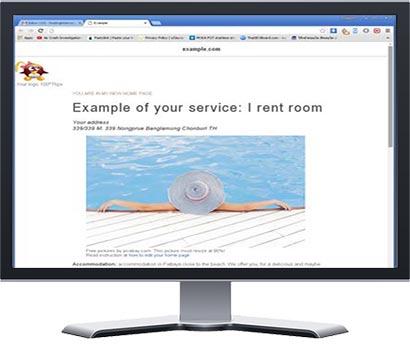 You can customize your home page. You can read more about the home page or go to see the instruction how to customize your smallest website: your home page
You can customize your home page. You can read more about the home page or go to see the instruction how to customize your smallest website: your home pageWhat is a home page?
A home page is the first page of a website, the page that shows up when you type a domain name in a browser. It is also the first page that you get when you open a browser if you did set it up.But a home page also commonly refers to a single page website. It is the most simple, easy and small form of website.Yes, a micro website. It is a very important digital platform often underestimates.A website require time to be build, require skill to be maintain, require qualify assistance if there is a problem. A website with few page, with an old look and maybe not mobile friendly and quite slow too, give a bad image to the firm, company or owner.A nice, fast to load, essential single home page is much better. Then is also and it use our fast hosting servers! You can start to promote yourself, give your domain around and if people will go to see it, they will get the necessary information you want to display in seconds. It can be a landmark for many initiative and promotion without the issues of a full website. Of course a one page website, or home page, will not climb the search engine by keywords but if it has been correctly build, it can be found by the domain name even if misspelled.
Why I need a home page?
Home page, microwebsite, one page website, or how do you want to call it, can be useful or even necessary in many cases.It is like a digital business card. Can be reached also with a QR code. You can apply the QR code by printing it on your flyers or other advertising. People can share it to friends.With an infinitesimal investment (yes it is free but you have to think what to write in it, so invest a little bit of time) can avoid a “Server not found” page linked to your new domain or also avoid a page full of ads when somebody visits your domain online.It can be useful also for find your place: you can post a link to Google map to facilitate people that need to go to visit you. You can write your email in it or insert a form to receive email. You can post few essential images of your products. And when somebody will ask your domain you don’t have to answer: “under construction” or “I don’t have it yet”.Buy a domain, get 2 email yourname@yourdomain.com and even a home page at yourname.com.
Yes you can customize it. If you have a small experience with any CMS or basic utilize of web site creation programs it will be very intuitive and you don't even need to look at the instructions. Anyway here the "how to customize my web page" step by step with figures explanation:
How to customize your home page
Any domain name you buy you get this courtesy page that can be customized. You can also send an email to info@hosting-international.com with your text and your logo attached and we will prepare and post it for you. If you need a SSL certificate (https://) for your home page we charge extra 800 THB for 1 year, 900 THB for 2 years, 1,000 THB 3 years. Anyway here the instruction for "home page do it yourself" with our WYSIWYG CMS:
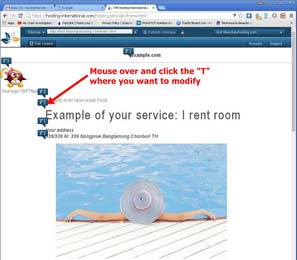
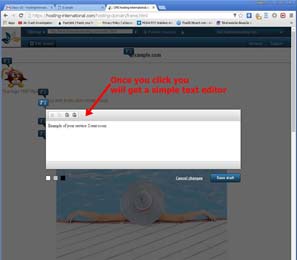
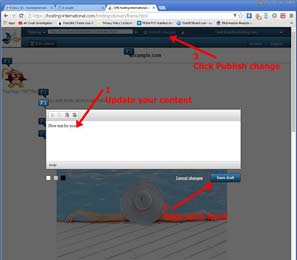
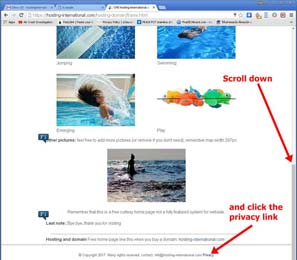
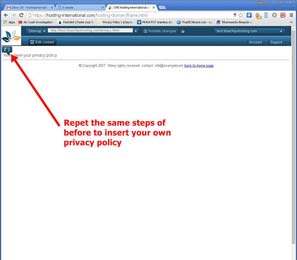
How to change/insert pictures
For this operation you have to prepare in advance the picture and save the small image (the thumbnail) with size (width) 297 to fit with the template. If you then need that when somebody click on the picture the picture became bigger just save the same picture in a bigger size so of any image you will have to size, a big and a small. Once you have all your content, pictures, images, infographics, text or anything else ready you can proceed as follow: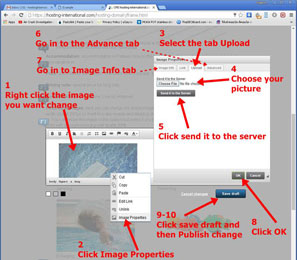
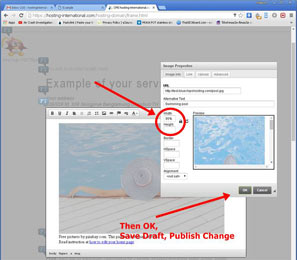
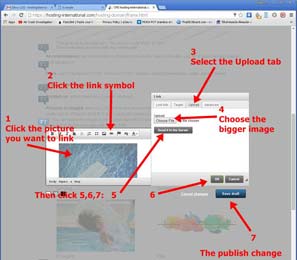
If at anytime you have problem you can always rely on our support Watch this video for how to update your home page: Youtube update website Time to test this free home page. It is also mobile friendly, tablet friendly, desktop friendly (fully responsive) ...and it is even Google friendly... as long keep the images optimized.
Last Note
Remember that this is a free courtesy home page not a fully featured system for website. Use as it is.As this service use our same fast hosting if you want you can transform this homepage in a fully website with the opportunity to add pages and more customization. If you feel like you can do it all by yourself (of course our email support is available) you just request to activate our CMS at 3,000 baht and our hosting (for example Wise Hosting Promotion at 1,500 baht). Just request it us by email info@hosting-international.com Instead if you want a pre-made website that you can then update with this system you can read more here: fast ready website or click this link to order a website. If you already have a domain and or an hosting service with us, order your website by email so you can save as we will deduct what you already paid from the "ready fast website offer" price.